Justin Tumelaire is senior manager of accessibility at Cengage
The W3C Web Accessibility Initiative defines accessibility as “websites, tools, and technologies designed and developed so that people with disabilities can use them.” Accessibility is about supporting all users that engage with digital content. As much as accessibility is about everyone, it is not achievable without first considering the individual.
Accessibility is often discussed in the context of compliance. Are you WCAG complaint? At what compliance level do your digital products meet the Web Content Accessibility Guidelines (WCAG)? Are you fully compliant? It is important to remember that accessibility is not just about compliance but also about usability. A digital product can be compliant but not usable or have varying levels of compliance and usability. Accessibility is achieved at the intersection of compliance and usability.
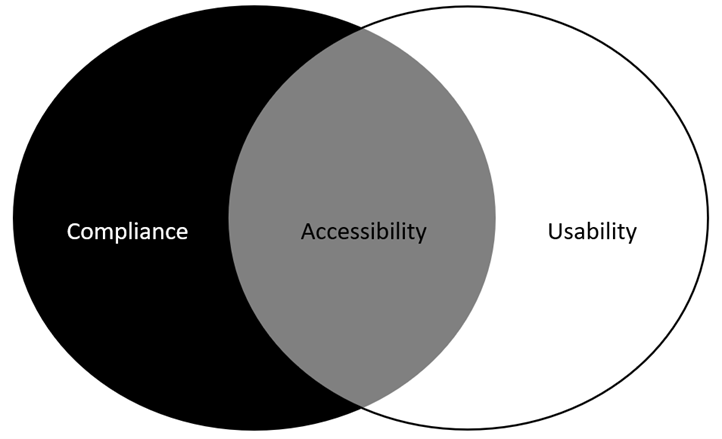
Considering educational examples using assistive technology
When developing accessible products and solutions one must consider that every individual has different life experiences, proficiencies in technology, and skillsets. It’s what makes us all unique.
The digital solution for the experienced user may need to be different from the solution for the person who is new to the technology. For example, a millennial who has experienced technology all their life may be more proficient with computers than someone who had to learn how to use them later in life. Let’s also consider another example with assistive technology. A student who used a screen reader from a young age may be more proficient than a student who recently started using one.
The level of compliance of the digital solution does not change, but the user’s experience can be different. How do we address these differences? Intentional, thoughtful design and development are critical to creating accessible educational materials and accessible (compliant and usable) digital experiences. However, how do you support individuals who have difficulties engaging with digital solutions, even if they are accessible?
Supporting individual needs for accessible educational materials
At Cengage, we have a team of accessibility specialists. The Accessibility team helps drive internal accessibility initiatives, facilitates training, and develops guidelines to enable the creation of accessible educational materials and solutions. However, they are also dedicated to supporting individuals when a barrier makes it a struggle to engage with a digital solution using assistive technology. The Accessibility team identifies the cause of the barrier, then proposes a solution.
The Accessibility team works with Disability Support Services Offices and instructors to understand what is preventing successful student engagement, determine if the issue is within the digital product (if so, the team works with colleagues to address it) and identify solutions for overcoming the student’s barrier. For example, a student who experiences a barrier with an accessible educational material, like a web-based eTextbook, may successfully engage with a textbook in Microsoft Word or a Portable Document Format (PDF). The Accessibility team also designs and delivers alternatives so the impacted student can successfully complete coursework and progress in class.
While accessibility in education is maximized through both compliance and usability, achieving 100% accessibility is always a challenge due to the individual needs, experience, and context of a student. What might be usable for one assistive technology user may be a challenge for another student using that same assistive technology. While accessibility is about making digital solutions usable for all, we must also provide individual support. This support can play a key role in college success.
Accessibility is about making course materials usable for all, and it’s also about ensuring students feel included in the classroom. Learn accessibility best practices by downloading the eBook, “How to Make Your Course Accessible for All Students.”




