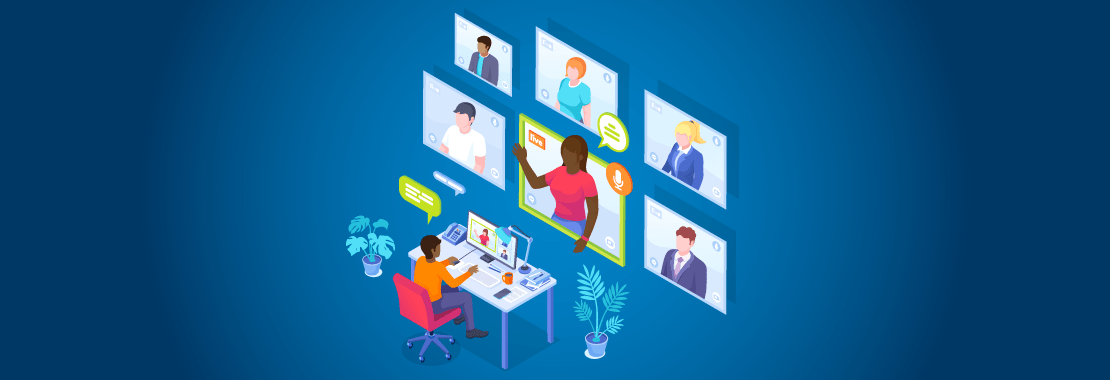Melinda Doty is a full-time Faculty Member at East Carolina University
How many times have we stood in front of a class, looking at a sea of blank stares? If you’re like me, it’s more times than you would like to count. The pivot to remote learning has compounded these blank stares—the only difference is now we look at little black blocks with initials on a screen.
Engagement is a struggle for even the best of instructors. We are constantly looking for ways to encourage our students to participate and inspire them to become more interactive in class. So whether your class is taught in person or online, here are some easy ways you can leverage technology to combat the stares and promote student engagement.
Create a Separate Space
Video conferencing software, like Microsoft Teams, WebEx and Zoom, have changed the way we teach and interact with our students. Prior to the mass migration online, many instructors were already using alternative ways to encourage student-to-student and student-to-instructor engagement. But, the pandemic has further increased the need for creative solutions.
Video conferencing programs now have an option to break away from the main lecture room, into separate rooms, for discussions and other activities. This allows for more focused conversations with a smaller group of people. When needed, instructors can also utilize these rooms for private conversations with students separate from the larger class meeting.
Encourage Student Interactions
Breakout rooms are a great way to encourage engagement and interaction in your class. By placing the students in smaller rooms, they are encouraged to interact with each other without the pressure that can be felt when communicating in a larger group.
In practice, creating rooms of three to six students each reduces the pressures of public speaking and allows for greater engagement with each other to work on various assignments. Breakout rooms can be used for group project work, long-term assignments or short assignments specific to the material being taught on a particular day.
Integrate Mini-Assignments
I recently implemented the use of breakout rooms in my live, remote Introduction to Computers class. While we’re all in the larger lecture room, I assign a topic and break the students out into rooms of three or four each. They then have 10-15 minutes to complete a short assignment.
Breakout rooms can be open for as long—or as short—as needed, and some software will allow for announcements to be shared via chat to all the rooms. Once the time is up, I simply close the breakout rooms to bring everyone back together. By utilizing this engagement technique, my students are able to interact more directly with one another while completing their classwork.
Instill a Sense of Normalcy
One of my students recently commented, “I enjoy using the breakout rooms. I like having more direct contact with classmates because it makes me feel like we’re back in class.” Our students are missing the traditional classroom structure, and by using breakout rooms we can help lessen the sting of not being on campus and face-to-face.
In a time when life is far from usual, our duty as instructors is to provide an environment that encourages our students to feel more connected and normal so they are free to learn all that they can.
To learn more peer strategies for engaging students online, explore the recordings from our Empowered Educator professional development series.