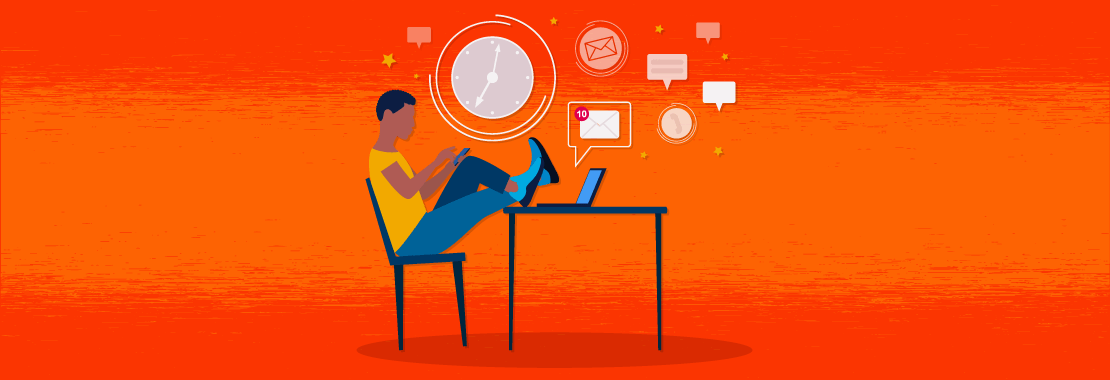Ginger Abbot is an education writer, learning enthusiast and the Editor-in-Chief of Classrooms
With online classes becoming the new normal, both students and educators need to make adjustments. While everyone may face similar challenges in acclimating to learning with technology, educators have additional obstacles to overcome.
The online learning environment can be socially isolating at times. While students may meet online over Zoom, there is limited in-person contact. Not feeling a sense of connection to their classmates or instructors can lower students’ motivation and lead to an increase in cheating, skipping classes and loss of focus.
Completing classes, assignments and assessments virtually comes with the temptation to use the internet to look up specific answers—which educators can’t monitor as easily outside the physical classroom. These temptations can also cause interruptions to remote learning since students are able to check their social media, play video games or become engaged in other online distractions. Additionally, it’s harder to monitor the activity of multiple students at one time.
As an educator making the best of remote learning, you need to know how to encourage student engagement while discouraging distractions in your online courses. To keep your class on track, try incorporating a few of these virtual teaching tips.
How to Encourage Student Engagement
1. Assign Activities That Promote Collaboration
Collaborative activities allow students to interact with their classmates and use each other as resources. By encouraging this sense of collaboration, you can create a classroom-like environment that makes students less inclined to cheat. Consider using tools like Google Docs, discussion forms, breakaway groups and video conferencing to increase engagement and participation.
2. Reach Out to Students Before the Course Begins
Prior to the start of the class, try sending students a welcome email introducing yourself and the expectations for the course. It can also be a good idea to add a personal touch—such as a personalized video or a fun fact about yourself—to help them see you as more than a face on a screen.
3. Create an Introductory Activity for Your Students
In addition to connecting with you, it’s vital that students form connections among themselves. To kick off your class, start a discussion board with a specific prompt or encourage students to share a detail about themselves with their classmates. This will help them feel more connected to you, each other and the class material itself—building a better sense of community.
How to Discourage Distraction
1. Chunk Your Content
Chunking your content simply means breaking it down into smaller groups of information. These groups should all have related material within them. When students have to digest too much material all at once, they may become overwhelmed and start to get distracted or lose focus. Breaking down the content into smaller parts makes it easier to understand and decreases the likelihood for distractions.
2. Send Students Reminders
Make sure to keep your course calendar updated with assignments and deadlines to help students stay on track. Some students may be distracted with multiple classes and be less likely to keep a physical planner in a virtual environment, so setting calendar reminders or sending emails about upcoming deadlines can help them stay organized and focused.
3. Use a Variety of Methods
Another way to minimize distractions is to use a variety of media to present information. Most students learn in different ways—some are more auditory, others more visual or hands on. If your students aren’t as engaged with the presentation mode, it’s less likely they’ll absorb the information and stay interested in the material. So keep this in mind when creating your course and consider including a mix of images, videos and exercises.
How to Prevent Cheating
1. Clearly Define Expectations
Setting clear expectations early on is important for lowering the occurrence of cheating in an online setting. Make sure to establish clear guidelines about what constitutes restricted activities related to the course, that way there will be no confusion or excuses down the line.
For example, if using personal devices is not required or allowed to complete an assignment, remind students to put away their devices during that time. If you see devices, make it clear that you notice and there will be consequences. If you’re worried about students looking up answers or cheating while their webcams are off, some faculty have made it a requirement of class attendance that cameras be on during lessons, but that can unearth some ethical dilemmas you should consider.
2. Use Specific Software
Since students are doing most of their work online, some institutions and higher ed professors may choose to implement software on school devices or class accounts that restrict access to certain sites and monitor students’ activity to help discourage cheating. For example, students submitting papers could be required to run them through a plagiarism checker, like Turnitin, or students completing tests online could be asked to do so with a tool that locks them out or notifies you if they leave the assessment window to look up answers, like Lockdown Browser.
Keystroke verification is another possibility to explore. This type of software has students type a phrase that the software analyzes to assess students’ typing speed and rhythm, creating a behavioral profile for each student. When students turn in their work, it’s verified against their specific profile to prevent cheating.
3. Create Variety Within Your Tests
One way to vary assessment formats is to make multiple versions of the same test. This way, students won’t be able to exchange answers between themselves during exams.
Also, you can consider mixing up the actual format of assessments. Using open-ended questions instead of multiple choice, for example, makes it less likely the students will find answers online and it also discourages students from trying to communicate test responses with each other.
Tackling Online Learning Challenges Head On
As online classes continue to be a necessity and grow in popularity, educators will continue to face new challenges. The online environment can make it easier for students to become distracted or dishonest, but you can use the strategies mentioned above to prevent roadblocks and increase student engagement. By outlining clear expectations, taking advantage of software tools, switching up your course curriculum and promoting collaboration, you can continue to make learning a rewarding experience—even from a distance.
For more strategies for promoting academic honesty, explore Today’s Learner.