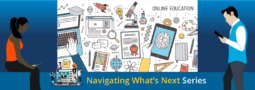Dr. Jenny Billings is a faculty member at Rowan-Cabarrus Community College
The past six months have taught me a lot, especially about online instruction. Due to COVID-19, I have been working remotely since mid-March. I used to think that I wanted to work from home. Not anymore—I miss my students and faculty so much!
Working, relaxing, vacationing, and weekending at home makes all the days run together. It is easy to feel like I am on the clock all the time, forever accessible, with no way to escape the many screens in my house. Teaching online is hard enough; being online, and the online tools you use, should not make it harder. Here are five ways being online can make life easier:
1. Deliver Polished Lectures
In a remote environment, you have options on how to provide content to learners. For some topics, a recorded lecture or lesson may work better than one that is live. Another topic may warrant a lively discussion.
Unlike live sessions, recordings allow you to start over, delete, polish, and check over before posting/sharing. I pre-record videos for anything better “in person;” for example, how to get started in my class, topic overviews, how to use the technology, and for assignments that often confuse students or make them ask a lot of questions.
2. Reach More Students at Once
When I teach in a classroom, I am always anxious about leaving a student out. For example, what if I cover something in person that I forget to post in my notes, and I have a student who is absent? What if there is a student who has a question but doesn’t feel comfortable asking it in front of others? How do I grab the student I need to talk to when they practically sprint out the door when class is over?
Being online has corrected a lot of this. Through online tools, I can reach my students in a variety of ways, all at the same time. I send email through Outlook and via Blackboard Announcements; I send reminders and chat through REMIND; I notify through my digital platform’s mobile app; I text and speak by phone via Google Voice; I meet face-to-face in Zoom; I record and screenshot with TechSmith Capture; finally, I track student progress and outreach efforts in Signals of Success (or SOS), a homegrown early alert system that I helped design and now manage.
3. Give Valuable Feedback
Being online allows me to provide rich and focused feedback to my students. The best part? My students can download it and keep it forever (which I am sure ALL of mine do).
Being online encourages me to go above and beyond so that students understand what they did well and what they should change for future assignments. My online feedback consists of:
- Tracked changes in Microsoft Word so I can point out errors
- Comment boxes so students can easily find my feedback and so I can further explain my mark-up
- Audio recordings to go over the assignment or paper as a whole
- Emails and/or messages in Blackboard to let students know where to find their feedback and how to retrieve it
- Invitations to 1:1 meetings to encourage students to grapple with my feedback and to ask questions face-to-face
4. Make Material Come Alive
Being online allows you to bring material to life! Now trust me, I work hard for my students, especially when I am standing in front of them. I am energetic, I make them laugh, I write or draw on the board, I play music, and I use my hands… a lot.
But technology allows me to show them a world that I alone cannot. As Kalenda Eaton, Associate Professor of English at Arcadia University, stated in Inside Higher Ed, digital resources should be used purposefully in order to keep students engaged. Sure, we want students to read a chapter or some notes we post in our course, but there should also be embedded opportunities for active learning, collaboration, or simply to make the content click for students. I use my digital platform for this because I can add a video, document, or web link directly in the chapter to further students’ understanding of what they are actively reading. This way, my digital resources are not an afterthought; they are provided immediately, and in direct support of the subject.
5. Practice Grace
Things happen, life gets in the way, technical errors are made, and assignments are mistakenly forgotten. Being online has made me further explain, communicate more often, reiterate repeatedly, and well, practice grace. In times like this, we all could use some understanding, some patience, and definitely some grace. Your students are no different.
How does that make my life easier? I am not so hard on myself and do not expect to be perfect. I am not so hard on my students because I know they are not perfect either. Let’s say a student asks me a question and I do not know the answer. In this environment, I have the resources and the time to find it.
These are not perfect times, so we have turned to online to help us through it. While I did a lot of work upfront so my online courses would be well-oiled machines, all that preparation allows me to focus on what cannot be automated and what is the most important: my students.
Looking for simple tweaks you can make to improve your online instruction? Check out our webinar, “Life Hacks” to Enhance Your Online Course Today.