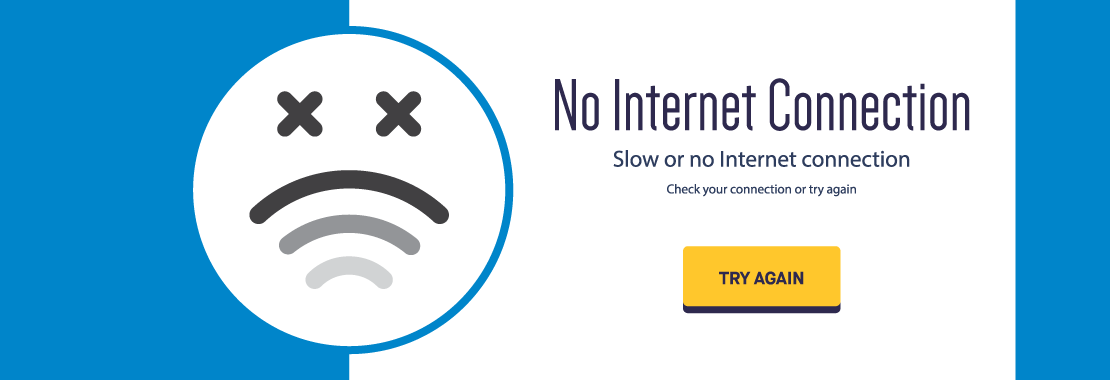Dr. Ashley Hall is an experienced business educator with a passion for leadership development
COVID-19 thrust many students and employees home unexpectedly. While cell phone ownership and computer access are often viewed as commonplace in America, in reality disparities in access to these tools exist.
This issue was highlighted when schools switched to virtual learning environments in a matter of days and some students were left scrambling to acquire the electronic tools they needed to successfully complete the course.
Two broad areas of potential technology pain points are connectivity issues and access to the technology. Here are some ideas for how instructors can work around these issues and promote access and equity in online learning.
Internet Connectivity
High-speed Internet may not be an option in all of the towns where students live, so instructors should keep this in mind when designing a course and delivering content. For some students, required virtual meetings or hours of video-watching will require them to drive to neighboring towns or sit in the parking lot of a business with open-access WiFi.
Empower students to access material in a manner that suits their Internet availability by considering whether information can be communicated in multiple mediums, like video and text. Instead of requiring students to watch a lecture live, consider recording the lecture so students can watch it at a later time and plan to watch multiple videos in one sitting once they acquire the necessary Internet speeds.
Technology Access
Access to necessary technology is another barrier students may face. In some situations, there may be one family computer that multiple people share. This will require juggling multiple schedules, which is made even more complicated if there are several individuals involved in virtual schooling or online classes.
Instructors should have well thought out course structures and calendars so that students know what to expect and can plan their use of the one computer accordingly. Assignment deadlines that are consistent from week to week can also help in planning out computer use among household members.
In the past, some students may have relied on using on-campus computer labs to complete assignments. At this time, such resources may be unavailable or severely restricted. This will require students to find alternative ways of completing online coursework like sharing a computer, borrowing one from someone who has an extra or in some cases, trying to do without by relying on a smartphone or tablet.
In all likelihood, not all course materials are mobile-friendly, which may negatively impact the student’s experience in the class as well as his or her learning and grades. If possible, let students know what content and assignments are mobile-friendly and which require a computer. This can help students plan accordingly and prevent last-minute scrambling to find a computer to complete an assignment.
The sudden change to remote learning caused a rush on technology purchases. As such, some key pieces of equipment may be out of stock, backordered or delayed in shipping. This means that even if students wanted to acquire the technology, they may not be able to do so. Providing students with options may help with this issue. For example, if a student cannot obtain a webcam to record a presentation, would a cell phone video recording be an acceptable alternative?
Open Communication
Regardless of the technology challenge faced, encourage students to reach out to you with questions or concerns and keep an open line of communication. While mastery standards should be equitable for all students, it may be possible for students to demonstrate mastery in various ways based on the technology available to them. Internet and technology access issues will impact students in different ways, but together you can work to overcome these obstacles.